I have been using quite a few programs from Ashampoo for quite some time. As you may remember from previous articles, I am a nerd when it comes to keeping my computer free from clutter. I like to remove unneeded files and clean up my Mozilla Thunderbird email client at regular intervals to ensure everything is running smoothly...
When I finalized my cleanup before joining a friend for the end of the year, I was somewhat surprised to see just HOW much clutter I had on my hard drive, and I wanted to share a good tip with you, dear readers, to ensure you can keep your pc clean too. :-)
This was how the hard drive looked before WinOptimizer 17 started defragmenting:
Pretty scary, right?
Back in the good old days when I was running DOS, I was quite fascinated when I could see Norton Disc Doctor - later implemented into MS-DOS as Speedisk.exe - clean up the drive. That was back in the days when hard drives were defined in megabyte-sizes.
Nowadays, we have gigabyte-drives, but the principle is the same. Clutter WILL lower the speed with which you can access your data, and it needs to be taken care of if you can feel your computer is getting slower.
Ashampoo offers both a paid and a free version of their WinOptimizer software, so it won't cost you a single cent to take care of it.
Just watch how the hard drive looked when WinOptimizer was halfway through the optimization process:
It does look much better, don't you think?
I wish you all a Merry X-mas and a Happy New Year. Hope to see you back here in 2020. :-)
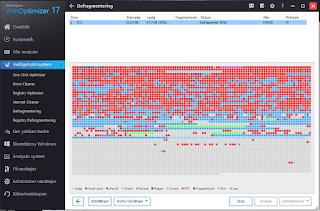

No comments:
Post a Comment